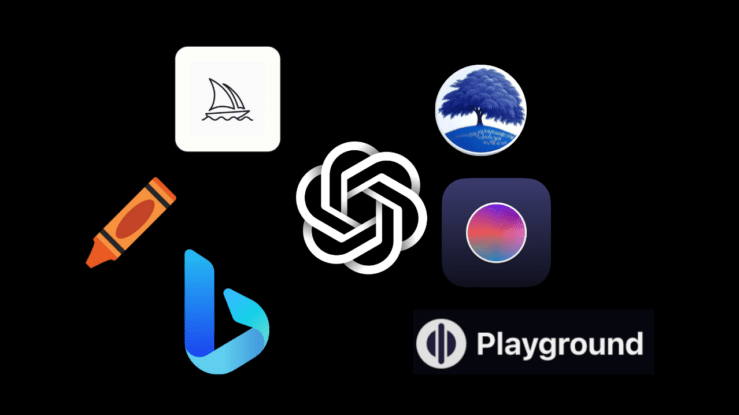Introduction: Creating images using AI involves several methods and tools, each offering unique features and capabilities. Here’s a general guide on how to make images using AI
Choose an AI Image Generation Tool: There are various AI-powered platforms and software designed for generating images. Some popular options include Deep Dream Generator, Artbreeder, Runway ML, and DALL-E. Select a tool that best suits your needs and preferences.
Input Parameters or Seed Image: Depending on the tool you’re using, you may need to input certain parameters or provide a seed image as a starting point. These parameters or the seed image will influence the characteristics and style of the generated images.
Select Image Generation Settings: AI image generation tools often offer a range of settings and options to customize the output. This may include adjusting style transfer settings, controlling the level of randomness, or specifying image dimensions and resolution.
Generate the Image: Once you’ve set the parameters and selected the desired settings, initiate the image generation process. The AI algorithm will then analyze the input and generate an image based on the provided specifications.
Refine and Experiment: After generating the initial image, you can refine it further by tweaking the settings or providing additional input. Experiment with different parameters, styles, and options to explore the full potential of the AI image generation tool.
Review and Save the Image: Once you’re satisfied with the generated image, review it to ensure it meets your requirements. If necessary, make any final adjustments before saving the image to your device or sharing it online.
Explore Advanced Techniques: As you become more familiar with AI image generation, consider exploring advanced techniques and tools. This may include using neural style transfer, generative adversarial networks (GANs), or deep learning models for more sophisticated image manipulation and creation.
Stay Updated: AI technology is constantly evolving, with new advancements and tools being developed regularly. Stay updated on the latest developments in AI image generation to discover new techniques and tools that can enhance your creative projects.
Conclusion: By following these steps and experimenting with different AI image generation tools, you can create stunning and unique images with ease. Whether you’re an artist, designer, or hobbyist, AI offers exciting possibilities for unleashing your creativity and producing visually captivating images.