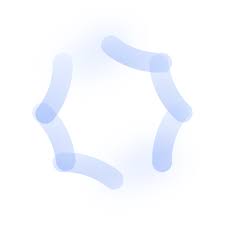Introduction: Turning your words into amazing videos with AI technology opens up a world of creative possibilities, allowing you to transform text-based content into engaging visual experiences. Here’s how you can leverage AI to bring your words to life in captivating videos
Choose Your Content: Start by selecting the text that you want to convert into a video. This could be anything from a blog post, article, or script to social media captions or quotes.
Select an AI Video Generation Tool: There are several AI-powered video creation platforms available that can help you convert text into videos. Choose a tool that aligns with your needs, preferences, and budget. Some popular options include:
Lumen5: Lumen5 allows you to create engaging videos from text-based content in minutes. Simply input your text, select a video style and soundtrack, and let the platform generate a visually stunning video for you.
InVideo: InVideo offers a user-friendly interface and a wide range of customizable templates to create professional-looking videos from text. You can add animations, images, and music to enhance your video’s appeal.
Wave. video: Wave. video provides tools for creating videos from text, including customizable templates, text animations, and royalty-free music. You can also upload your own visuals to personalize your videos further.
Input Your Text: Once you’ve chosen a platform, input your text into the provided text box or editor. You can either type the text directly or copy and paste it from a document or website.
Customize Your Video: Customize your video by selecting a template, choosing visual elements such as images or video clips, and adjusting the layout and design to match your branding or style preferences.
Add Visual Enhancements: Enhance your video with visual elements such as text animations, transitions, overlays, and effects. These additions can help keep viewers engaged and make your content more visually appealing.
Preview and Edit: Review a preview of your video to ensure it meets your expectations. Make any necessary edits or adjustments to the text, visuals, or settings to refine your video further.
Export and Share: Once you’re satisfied with your video, export it in your preferred format (e.g., MP4, MOV) and resolution. You can then share your video on social media platforms, websites, or other digital channels to reach your audience.
Conclusion: By leveraging AI video generation tools, you can easily turn your words into amazing videos that capture attention, convey your message effectively, and leave a lasting impression on your audience. Whether you’re creating marketing content, educational videos, or social media posts, AI technology can help you bring your ideas to life in a visually compelling way.